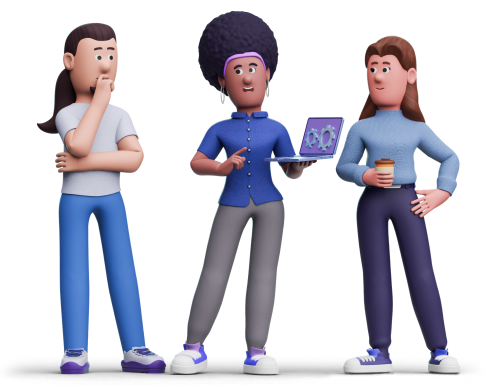API Documentation
Our APIs are organized around REST principles. They have resource-oriented URLs, and use application/JSON-encoded requests and responses.
See documentation
Our APIs are organized around REST principles. They have resource-oriented URLs, and use application/JSON-encoded requests and responses.
See documentationLearn how to create and test your add-ons, what is the criteria for getting published on the marketplace, and what's next when your add-on goes live.
See guidelinesAsk a question, share ideas, swap stories or just browse through our developer forum.
Join community
Connect and share knowledge with other developers,
builders, designers, or product managers.